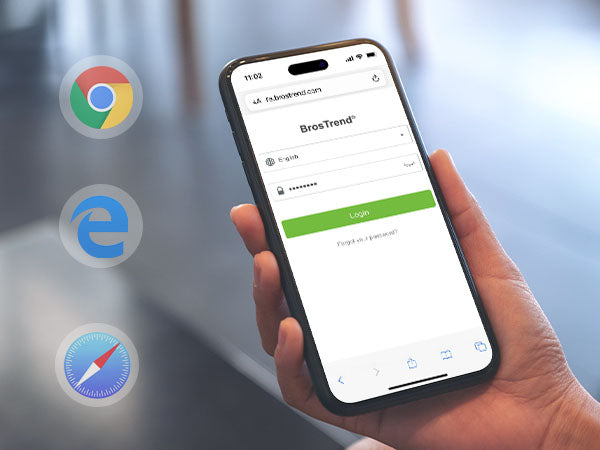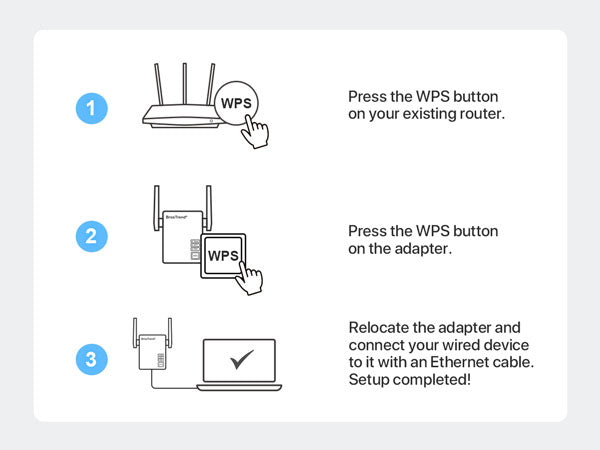Make wireless connection possible on your Ethernet-only wired devices. With this WiFi to Ethernet adapter, you can connect your wired device to your WiFi network. It runs up to 867Mbps on 5GHz WiFi or 300Mbps on 2.4GHz WiFi, delivering a solid connection for online working, streaming, gaming, etc.
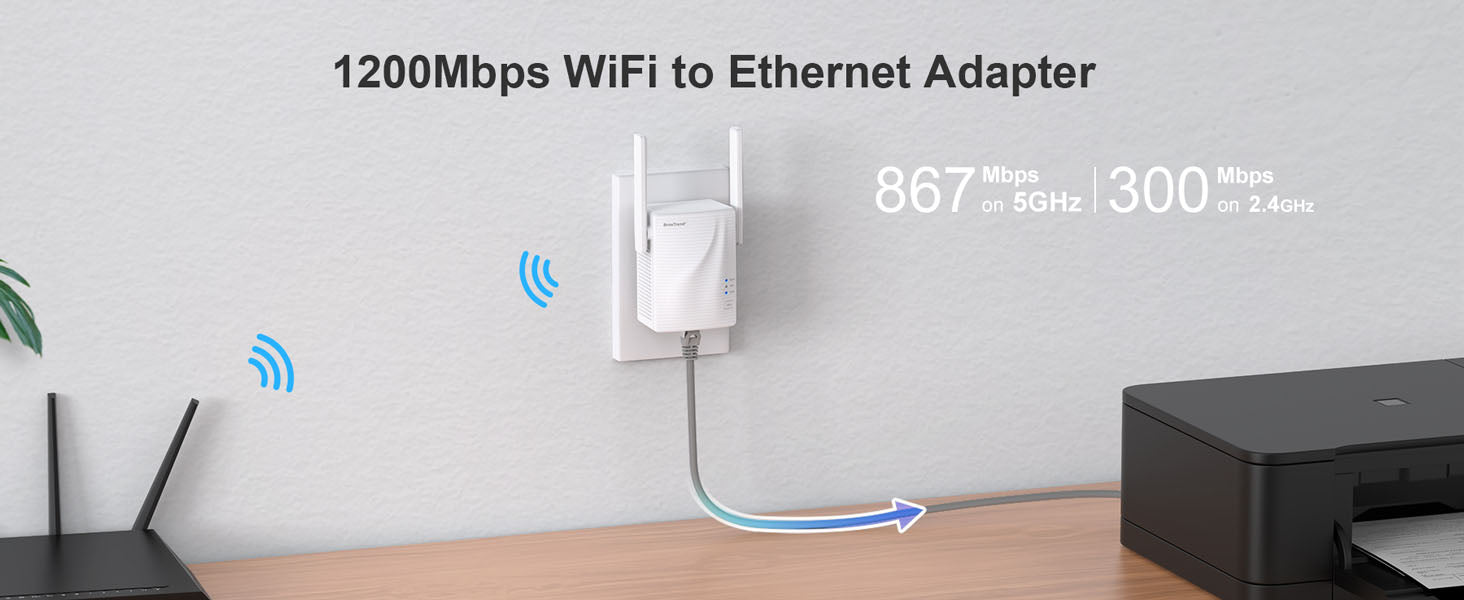
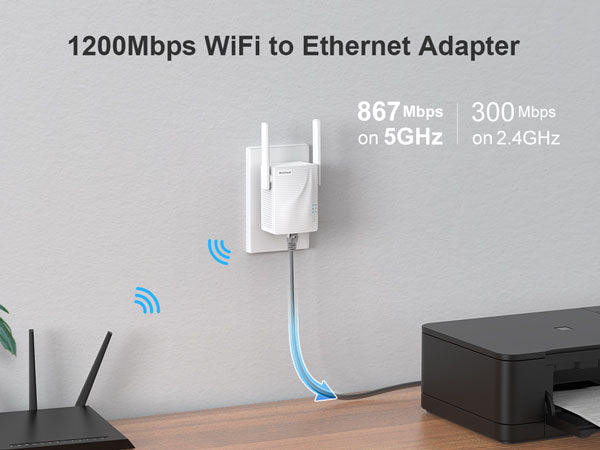
Works with Any Wired Devices
· Smart TV, TV Box, Blu-ray player, streaming media player;
· Laser printer, inkjet printer from brands of HP, Brother, Canon, Epson, Ricoh, Mutoh, etc.;
· VoIP phone;
· Security camera systems, such as DVR;
· Laptop, desktop, or PC which runs on any operating systems, such as Windows, Chrome OS, Linux, Unix, and macOS;
· Game console, PlayStation, and MORE.
Stronger Signal Reception
Adjust its 180° rotatable antennas to get optimal WiFi signal for your wired device.
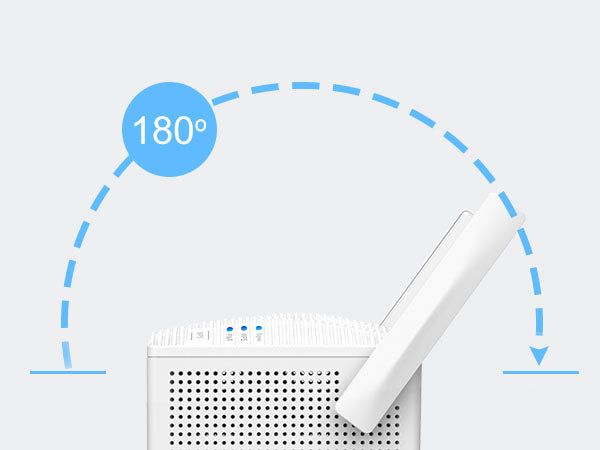
Pair with WiFi Router Easily
Connect your router and the WiFi to Ethernet adapter by pressing the WPS button

Installation Tips
Setup Video
Download Center
Contact us
Save 10% off for your first order
Enter your email below to receive a 10% discount and learn more about future products, discounts and updates!
* 10% discount code valid for one-time used and you can unsubscribe at any time.